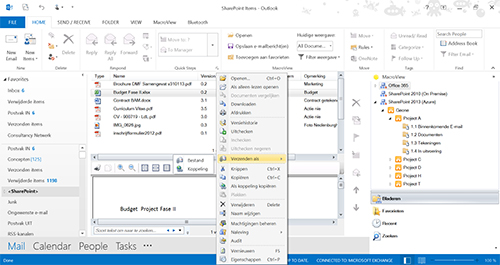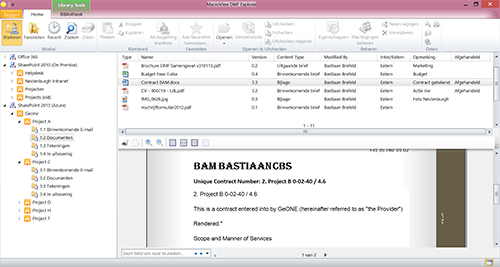Do you also want to manage documents and e-mails in Microsoft SharePoint?
In combination with Microsoft SharePoint, Macroview DMF forms a valuable and user-friendly Document Management solution for managing documents, e-mails and other files. Read all about document management with SharePoint.
Fully-fledged document management solution
Replace your shared network drive for a secure and user-friendly solution.
The deployment of Macroview DMF in combination with SharePoint results in a professional Document Management application. SharePoint ensures that functionalities such as check-in/out, version management, storage of metadata, archiving and audit trial are available. Macroview DMF ensures that these and more functionalities are easily offered to the user in the familiar Office applications.
High user acceptance
Increases user acceptance of SharePoint: user-centric.
Macroview DMF has been developed for the user. With its tree structure and availability from the Office applications, it stays close to the current way of working. However, with the modern capabilities of SharePoint.
The recognisability and simplicity results in the user not quickly reverting to "old habits".
Recognisable tree structure
Same user experience as Windows Explorer.
The basis of Macroview DMF is formed by a tree structure of your SharePoint environment. Its recognisability and simplicity results in exceptionally high user acceptance and successful implementations of your SharePoint environment. The tree structure is built on the basis of the SharePoint Server URL and is fully attuned to user rights. New projects or clients are therefore immediately visible within the tree structure.
Various SharePoint environments on different platforms (Office 365, Azure, On-Premise) can be displayed within a single tree structure. Thus, a hybrid strategy can be met.
In addition, documents can easily be moved from one site collection to another site collection or library.
Save e-mail messages and attachments with drag and drop'
Direct archiving from Outlook into SharePoint.
Macroview DMF makes it possible to drag and drop one or more e-mail(s) and/or attachment(s) directly into SharePoint. The entire SharePoint environment is directly available within Outlook.
Each e-mail is given a unique file name, saved with any attachments, and e-mail attributes (to, from, subject etc.) are automatically saved. With back-ground saving, bulk storage does not interfere with the user's daily work.
Files in SharePoint can of course be added to an outgoing e-mail, either as a link or as a full file.
Also an integration with Word, Excel, PowerPoint and Windows
A consistent user-friendly experience across familiar applications.
Besides integration with Outlook, Macroview DMF also features integration the familiar Office applications. The user is confronted with the user-friendly tree structure every time, whether a file is opened or saved from Word, Outlook or Windows.
Suitable for very large SharePoint environments
Proven in environments 100+ and 10,000+ users.
Macroview DMF's tree structure has various functionalities to make navigating a comprehensive environment easy and efficient.
Organisations with 10,000+ site collections can get to the right document libraries with a few clicks using the filtering and search capabilities in Macroview DMF's tree structure.
Extensive search and filter options
Finding what you're looking for is what it's all about.
Macroview DMF's tree structure makes it easy to navigate through the SharePoint environment. However, Macroview DMF also features extensive search functionality. SharePoint's Search Engine or FAST is used for this purpose.
The user-friendly Macroview DMF search screens allow searches based on keywords and metadata. If required, the search screens are adapted to the organisation's requirements. For example, searching by a specific project code. Repeated searches are saved to a user's personal favourites.
Suitable for all SharePoint versions and Office 365
Creating a hybrid environment for your SharePoint Document Management.
Macroview DMF is suitable for all SharePoint versions, both the Enterpise, Standard and Foundation editions. Also, Macroview DMF works very well with the SharePoint version of Office 365.
Macroview DMF can be deployed to create a hybrid environment. Various SharePoint environments can be displayed in a single tree structure. For example, an internal document management environment and an external collaboration environment with Office 365.